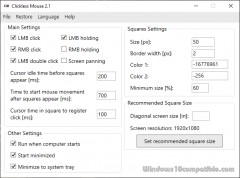Clickless Mouse 2.1 Details
Freeware 1.92 MB
Publisher Description
 Clickless Mouse makes using a computer easier for people with repetitive strain injury, carpal tunnel syndrome, some motor disabilities and other health problems.
This application allows using a mouse without clicking - by moving it only.
By reacting to user mouse movements this program simulates left/right mouse button click, double left mouse button click and left/right mouse button holding.
Clickless Mouse can be used with a virtual keyboard to type by moving a mouse (e.g. Free Virtual Keyboard).
By using Clickless Mouse with a virtual keyboard a user can fully control a computer by moving a mouse.
When you want to click/hold a mouse button: stop moving the mouse, wait for the squares to appear and move the mouse cursor to the chosen square:
- Top center square = double left mouse button click
- Top left square = left mouse button click
- Top right square = right mouse button click
- Left square = left mouse button holding on/off
- Right square = right mouse button holding on/off
When the mouse cursor is located inside a square long enough (depending on cursor time in square to register click setting), it automatically moves back to the previous position to simulate an action based on the square that was previously entered.
If the mouse cursor is too close to the top edge of the screen, squares for LMB click, RMB click and LMB double click are shown below the mouse cursor.
If the mouse cursor is too close to the left/right edge of the screen all squares size decrease so at least 25% of a square is visible. By default decreased square size cannot be lower than 60% of the normal size. Squares size don't decrease if the mouse cursor is so close to the edge of the screen that smallest size isn't enough to show a square.
The squares that aren't needed can be disabled.
Clickless Mouse makes using a computer easier for people with repetitive strain injury, carpal tunnel syndrome, some motor disabilities and other health problems.
This application allows using a mouse without clicking - by moving it only.
By reacting to user mouse movements this program simulates left/right mouse button click, double left mouse button click and left/right mouse button holding.
Clickless Mouse can be used with a virtual keyboard to type by moving a mouse (e.g. Free Virtual Keyboard).
By using Clickless Mouse with a virtual keyboard a user can fully control a computer by moving a mouse.
When you want to click/hold a mouse button: stop moving the mouse, wait for the squares to appear and move the mouse cursor to the chosen square:
- Top center square = double left mouse button click
- Top left square = left mouse button click
- Top right square = right mouse button click
- Left square = left mouse button holding on/off
- Right square = right mouse button holding on/off
When the mouse cursor is located inside a square long enough (depending on cursor time in square to register click setting), it automatically moves back to the previous position to simulate an action based on the square that was previously entered.
If the mouse cursor is too close to the top edge of the screen, squares for LMB click, RMB click and LMB double click are shown below the mouse cursor.
If the mouse cursor is too close to the left/right edge of the screen all squares size decrease so at least 25% of a square is visible. By default decreased square size cannot be lower than 60% of the normal size. Squares size don't decrease if the mouse cursor is so close to the edge of the screen that smallest size isn't enough to show a square.
The squares that aren't needed can be disabled.
Download and use it now: Clickless Mouse
Related Programs
SecurityKISS Tunnel
SecurityKISS Tunnel is a Virtual Private Network (VPN) implementation based on OpenVPN, PPTP and L2TP. It creates a VPN between your laptop and our security gateway what prevents third parties from viewing your web browsing activities, instant messages, downloads, credit...
- Freeware
- 20 Jul 2015
- 2.83 MB
Joy To Mouse
Completely free program designed for people with disabilities who have difficulty using the mouse. Joy To Mouse allows you to use a joystick or joypad as if it were a normal mouse by transferring the operating system movements and clicks....
- Freeware
- 20 Jul 2015
- 512 KB
Mouse and Cat
After a long journey away from home, the little mouse is craving some tasty refreshments. It glows with delight when it sees bright yellow cubes of cheese along both sides of the river. However, it has to cross the rapid...
- Freeware
- 20 Jul 2015
- 260 KB
Mouse Monitor
Mouse Monitor shows statistics on the use of the mouse. This gadget is for fun only, but we like it :) It needs a small library installation. Save settings to file. (File will be created - Path: %APPDATA% File: gadgetname_Settings.ini)....
- Freeware
- 20 Jul 2015
- 247 KB
Mouse and Key Recorder
The Mouse and Key Recorder is an enhanced automation tool, which allows recording and replaying virtually every data input by keyboard and mouse. The Recorder not just records all keyboard and mouse activities in any window, but it also contains...
- Shareware
- 20 Jul 2015
- 3.18 MB